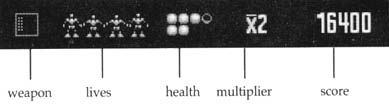Status AreaVectorMan's vital statistics are shown at the bottom of the screen at all times during gameplay:
|
| Current Weapon:
VectorMan can use six different weapons (see Weapons) throughout the game.
This icon shows which weapon is currently active. It flashes when there is
only a little ammunition left.
Lives: The dancing VectorMen icons show how many lives are held in reserve. Health: VectorMan can take several hits before he loses a life. The filled-in balls represent the number of hits he can take. The |
empty balls represent
the number of times he's been hit. Empty balls can be filled in by grabbing
a health point power-up. The total number of health points can be increased
by grabbing a Max Health power-up. See the section on Power-Ups for more
info.
Time Remaining: VectorMan has a limited amount of time to finish each level. This indicator shows how much time is left. |
8
|