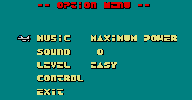| Options |
|
|
The “OPTION MENU” allows you to select the level of difficulty at which you wish to play. the functions of Buttons A, B and C on your Control |
| Pad, and the type of music you’ll hear as you play
the game. Each Option in the Menu has several sub-options. To view them, press the D-Button left or right. |
|
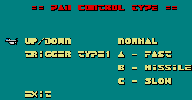 |
To view the Control Select screen, move the selection arrow SO that it points to “CONTROL", and press Button A, B or C. Here you may select the function of each |
| button on your Control Pad. “UP/DOWN" “ controls
the vertical rnovmovement of your fighter. It NORMAL " means that when you press the D-Button up, your fighter will climb. Selecting “REVERSE” means that when you press up, your fighter will descend. “TRIGGER TYPE” gives you different options regarding the functions of Buttons A, B and C. There are 4 settings. To make your choices in this screen, press the D-Button left or right.
Once you’ve finished your business, move the selection |
|
|
|